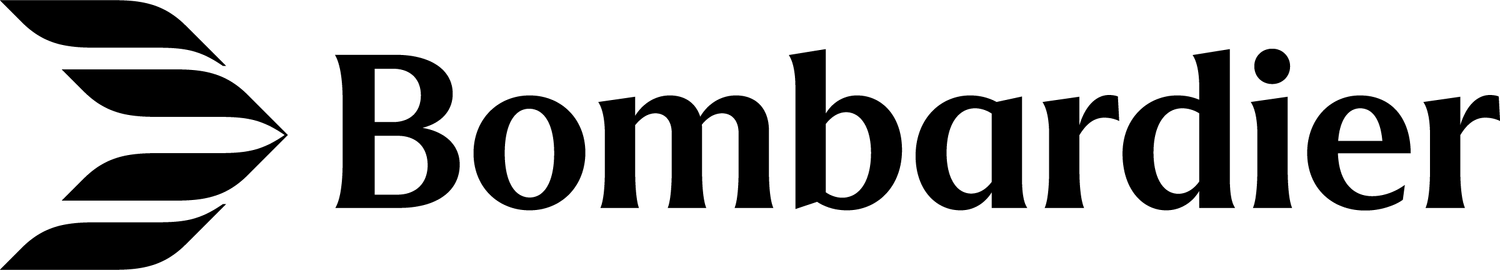How to perform successful Aircraft Health Management System data transfers
Effectivity: Global 7500 aircraft
ATA 46
By: Sebastien Rondeau – Technical ServicesHere are some best-practices for how Smart Link Plus users can perform successful AHMS data transfers following a flight:
The AHMS can transfer data using pre-programmed WIFI access points or the cellular network.
For customers subscribed to the cellular network, the transfer process will start immediately when the aircraft lands.
For customers using WIFI only, the transfer will only start once in range of a pre-programmed secured WIFI access point.
The AHMS will continue to transfer data for up to 15 minutes after the aircraft powers off.
If the AHMS is unable to transfer the full dataset, it will automatically resume on the next power-on.
We encourage flight crews to leave sufficient time after landing for the AHMS to transfer the data to Bombardier when AHMS data might be required to support a troubleshooting event. This will ensure all data is available in a timely fashion.
The duration of data transfer is difficult to predict since it will be impacted by different factors such as: amount of data recorded, duration of the flight, and ground network transfer speed (Cellular/ WIFI).
However, the actual network connection status and transfer progress can be monitored from the Onboard Maintenance System (OMS) as follows:
From the aircraft display, access the Maintenance Menu
Select Perform LRU/System Operations
Select ATA 46
Select LRU/Systems AHMU
Select the Data Page
See Transfer In Progress %
Once 100% is achieved, the aircraft power can be selected to off, as all available data has been transferred.
In general, the above procedure will ensure successful data transfer. In rare cases where required, a manual download can be performed by maintenance using one of the below Aircraft Maintenance Procedure (AMP) tasks:
BD700-A-J46-35-01-04AAA-752A-A - Aircraft-health-management unit bulk transfer using WiFi override
BD700-A-J46-35-01-03AAA-752A-A - Aircraft-health-management unit bulk transfer to PMAT