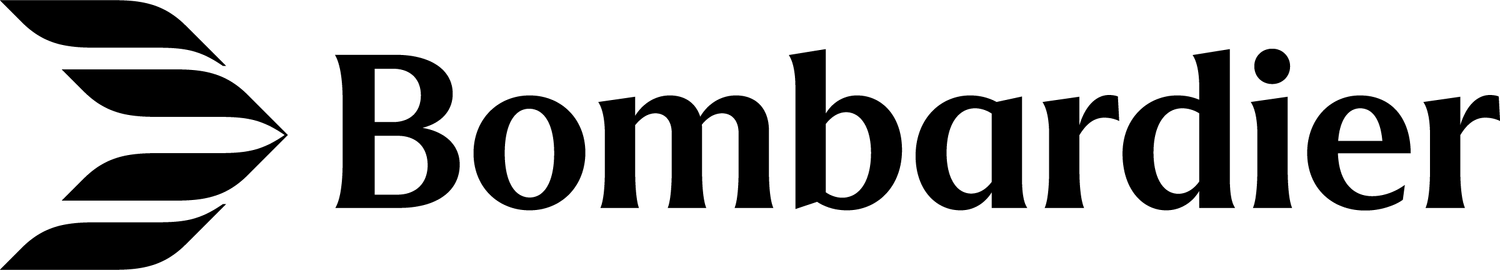Combined Vision System function can prompt new crew alert
Effectivity: Global 5000/5500/6000/6500 aircraft
ATA: 34-33
By: Dan Martin – Technical Services The optional Service Bulletins 700-34-5035 / 700−34−5516 / 700−34−6035 / 700−34−6516 introduce the Combined Vision System (CVS) function that merges existing Enhance Vision System (EVS) and Synthetic Vision System (SVS) technologies on the Head Up Display (HUD) and Primary Flight Display (PFD). This results in a comprehensive solution seamlessly merging both in a single view, reducing crew workload and achieving unmatched situational awareness with the clearest view through the toughest weather in low visibility conditions.
Once the CVS option is installed on the aircraft, a new EICAS caution message, “HUD CVS DEGRADED,” is activated.
Operators should be familiar with this new message, designed to raise crew awareness for possible EVS and SVS misalignment on the CVS image displayed on the HUD, resulting in a CVS position degraded. The message is posted when Global Positioning System (GPS) accuracy is suspected, or airport data is not referenced into WGS-84 database. The Synthetic Vision System Application (SVSA) reports integrity lost when the GPS accuracy limit of 14.7 metre Horizontal Figure of Merit (HFOM) is exceeded and is likely caused by deteriorating satellite coverage. This message is posted when the aircraft is within a 31 nautical mile (NM) range of the arrival airport, and it is not indicative of a CVS, SVS or HUD fault.
The flight manuals instruct the crew to clear the CVS image (CLEAR switch to CLR) and, as time permits, to select another HUD mode.
Flight manuals do not instruct the crew to check HFOM, the most probable cause for “HUD CVS DEGRADED,” as there is nothing the crew can do in preparing for landing at the destination airport.
The SmartFix Plus troubleshooting tool will be updated to include information about this new caution message and determine the possible cause for the message. Specifically, if the message was posted briefly near the arrival airport (31 NM range) and if the crew was able to check the HFOM on the GNSS STATUS page and confirm the HFOM accuracy limit was exceeded, no further troubleshooting is necessary.
If the message is consistently posted only at the same airport (within 31 NM range) it is recommended to check if the airport is in the WGS-84 database.