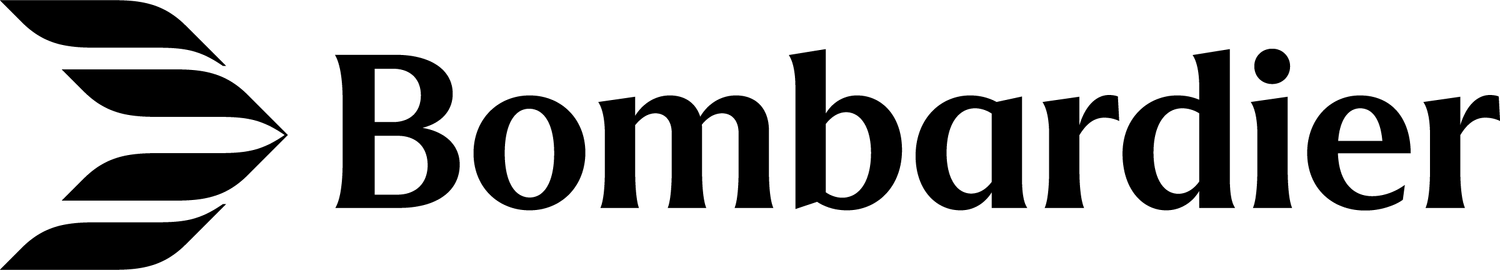How to regain the Airshow video feed on galley touch screen or cabin monitor
Effectivity: Global 5000 aircraft with Vision Flight Deck and Global 6000 aircraft
ATA: 44
By: Sebastien Desmitt – Technical Services Operators of Global aircraft featuring the Vision Flight Deck equipped with high definition (HD) VENUE Cabin Management System (CMS) may experience very rare occurrences where the Airshow video feed is not displayed. In response, Collins Aerospace issued the Service Information Letter (SIL) VENUE-22-2, available on the Bombardier Customer Portal.
Some VENUE system functions may not operate correctly when the archived system log fills to capacity, simply because they are unable to create temporary working files required for operation.
The SIL provides easy and quick instructions to clear the VENUE persistent log files whenever an Airshow blank screen is experienced on the galley touch screen equipment (GTSE) or on the cabin bulkhead HD monitor.
When this condition occurs, there is no associated CMS fault reported on the GTSE LRU BIT status page and it is not listed in the downloaded VENUE LRU BIT logs.
Bombardier recommends that operators and maintenance personnel become familiar with the SIL to prevent unnecessary troubleshooting time and parts swapping or replacing.
The SIL provides two distinct procedures for clearing the persistent logs:
The quicker and easier “Clear Logs” procedure does address the issue most of the time.
Alternatively, if “Clear Logs” is unsuccessful, the maintenance team can run a PuTTY terminal emulator session and send commands to the affected monitor.
The SIL is not applicable to the 4K VENUE CMS installed on Global Vision 5500 and 6500 models, because the Airshow software is processed by the digital electronic unit (DEU) not available on the HD VENUE CMS.
A new Collins VENUE CMS Observed Fault will be created and added in Bombardier’s SmartFixPlus web-based troubleshooting tool. (Fig.1)