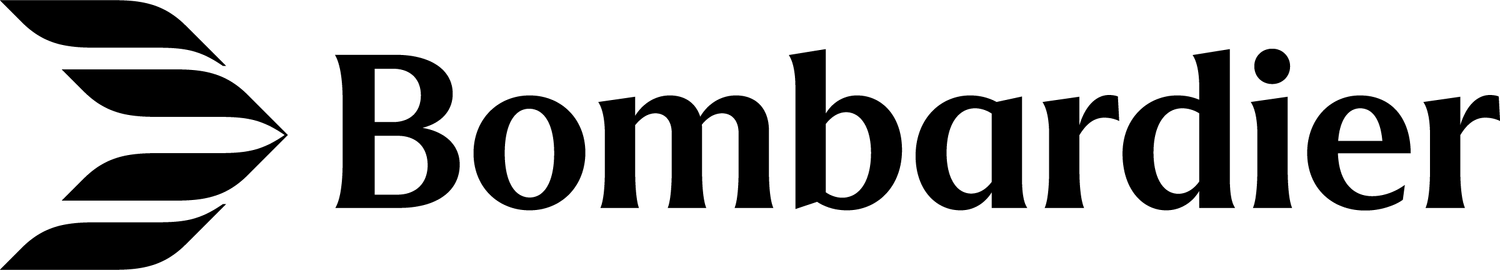LRM installation guidance to improve the reliability of DMC and IPC
Effectivity: Global aircraft featuring Vision Flight Deck
ATA: 31-41 and 31-42
By: Murtaza Salodawala – Technical Services
The Data Concentrator System (DCS) and Integrated Processing System (IPS) are among the most vital components within the highly integrated Global Vision Flight Deck avionics suite.
The DCS consists of two DCU Module Cabinets (DMC-6000), each fitted with various Line Replaceable Modules (LRMs). These LRMs include Data Concentrator Modules (DCM-6000), Power Producing Modules (PPM-6000), and Input/Output Modules (IOM-6000/6500).
On the other hand, the IPS consists of four Integrated Processing Cabinets (IPC-6210/6220) that house several LRMs such as Common Computing Modules (CCM-5110/6210), Power Environment Modules (PEM-6210), Digital Switching Modules (DSM-5110), Synthetic Vision Module (SVM-6110) and TAWS Processing Module (TPM-6000).
Due to the primary role of DCM and CCM as an interface between the aircraft and several avionics sub-systems, they are often listed as the foremost “possible cause” in various troubleshooting tasks.
In the past, most of these module failures were caused by faulty A1 subassemblies. Collins Aerospace Service Bulletins (SB) DCM-6000-31-3 and CCM-51XX-31-4 introduced a new A1 card within the DCM and CCM respectively. The incorporation of this new card in shop-returned and spare units significantly improved their reliability over the past year. However, recently there has been a sharp rise in the number of unscheduled removals. Shop report analysis has revealed that a major portion of the returned units was found to be No Fault Found (NFF). Since many of these units were post-SB and fitted with improved cards, there is a high possibility that improper insertion of the modules within the IPC and DMC cabinets might have triggered the faults.
Investigation into these issues has uncovered a few points of interest associated with the LRM insertion:
Multi-board modules include several backplane connectors with pins totalling up to 550 pins. Hence, inserting these modules into their respective backplane requires an appropriate amount of force
The accumulated resistance offered by all these pins could lead technicians to believe that a module is fully inserted into the backplane, while it is in fact denying adequate pin connection at the backplane
Inadequate LRM insertion results in LRM communication failures, random and intermittent failures, misdiagnosis of other modules and units, etc. Therefore, prior to replacing post-SB LRMs, it is highly recommended to cross-check that the suspected modules are fully inserted into their place.
The following steps can potentially save several hours of troubleshooting downtime. Always refer to the associated LRM installation Aircraft Maintenance Manual (AMM)/Aircraft Maintenance Publication (AMP) task for detailed information on job set-up.
Power down the flight deck and access the affected LRM in the cabinet.
Open the wedge-lock handle levers of the affected LRM while ensuring the connectors remain engaged. (Note: Do not attempt to remove the module from the card cage; otherwise, a full LRM Return to Service Task will be required.)
Apply finger pressure on the Printed Circuit Boards (PCBs) of the LRM next to the wedge-lock handle levers and push the LRM straight until the module connectors completely engage with the backplane connectors of the cabinet. A slight rocking movement up and down may help to fully seat the module.
The module is fully inserted when the PCB (typically a gold colour metal plate) is approximately 1/32 in. (0.79 mm) behind the front rail of the cabinet just above the white stripe with slot numbers.
Make sure the wedge-lock levers are tight and that some effort is needed to lock the LRM into the chassis. (Loose levers might not hold LRMs in the proper position and cause intermittent faults.)
Ensure the wedge-lock handle levers are at least flush with (or behind) the metal protrusions (small ledge) above the white stripe with slot numbers on the cabinet.
Power up the flight deck and verify the operation of the module and its associated hosted system(s).
If the fault is still not cleared, further refer to the SmartFix Plus Troubleshooting associated with DMC and IPC modules by logging into the Library on the Bombardier Customer Portal and navigating the following path: SmartPubs Online Manuals -> New SmartPubs and SmartFix Plus [Version 5] -> Self-Serve Portal.
For additional information, refer to the following:
SIL DCM-6000-18-1 (523−0825729) - Collins Service Information Letter - Module Insertion and Extraction Instructions.
Access the training video by logging into the Collins portal and navigating the following path: Support (at bottom middle column of page) -> Commercial & Business Aviation -> Self Help Articles and Videos - Learn More -> Self Help Videos -> Select "IPC DMC LRU Installation Walkthrough".