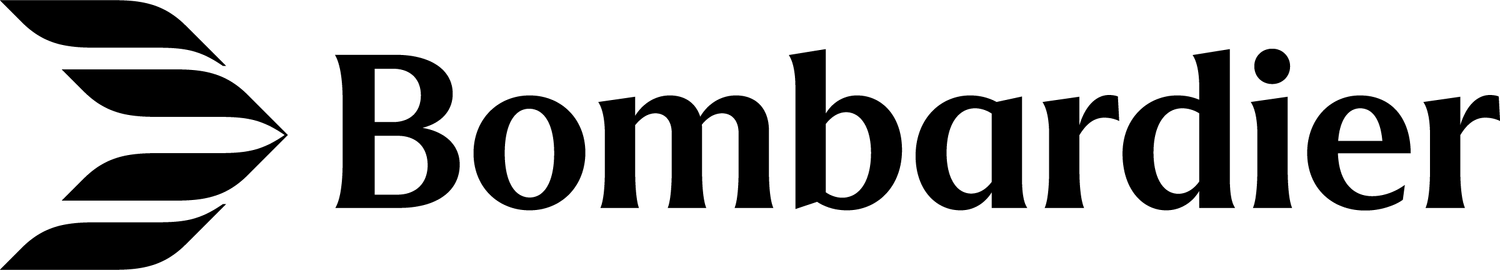Save time and money by running an MCIA and harness self-test
Effectivity: Learjet 40/45 aircraft
ATA : 45 - Central Maintenance System
By: TJ Will – Customer Support Engineering The maintenance computer interface adapter (MCIA) is used to troubleshoot aircraft systems. To analyze each system, a harness connects to the aft pedestal maintenance connector panel and the MCIA box. The MCIA box is then connected to a laptop serial port and the test software is run through the laptop.
In addition to testing aircraft systems, the software has the capability to self-test the MCIA and harness, as shown in the red box below. Documentation and harness diagrams are also included in the software.
MCIA Analyzer provides detailed diagnostics of the MCIA (p/n 6645000002-001). The MCIA Harness Analyzer also provides bus-level and trace-level diagnostics for the MCIA adapter harness (p/n 12845-236-011).
After connecting, the software home screen will appear as below:
When the MCIA button is selected, the following screen will appear:
Selecting the “Perform MCIA internal self-test” button will run the diagnostics of the MCIA. Additionally, selecting the “Online documentation” button will provide the wrap adapter wiring diagram, as well as the adapter parts list and connector IDs. This wrap adapter is required to run the test.
When selecting the “MCIA harness button,” the following screen will appear:
Selecting the “Trace-level diagnostics” button will run the self-test on the harness. Selecting the “Adapter information” button from this screen will provide the harness connector identification and connector part numbers. The top test button on the right side of the screen is for the entire harness.
Running these self-tests can eliminate the time and cost of sending the box and/or harness for repair, allowing them to be reworked onsite instead.
Note that the assembly should never be carried using the harness as a “handle,” as this could damage the internal wiring of the harness.
For additional information or questions, please contact your regional Field Service Representative or the Customer Response Centre (CRC).