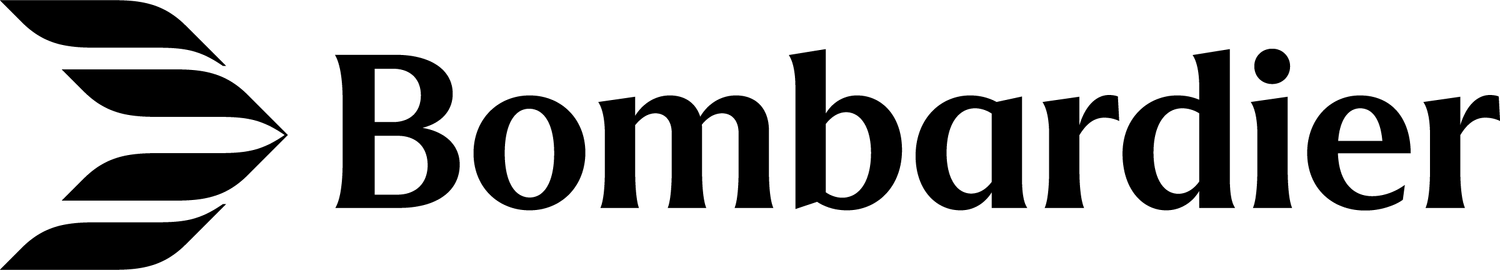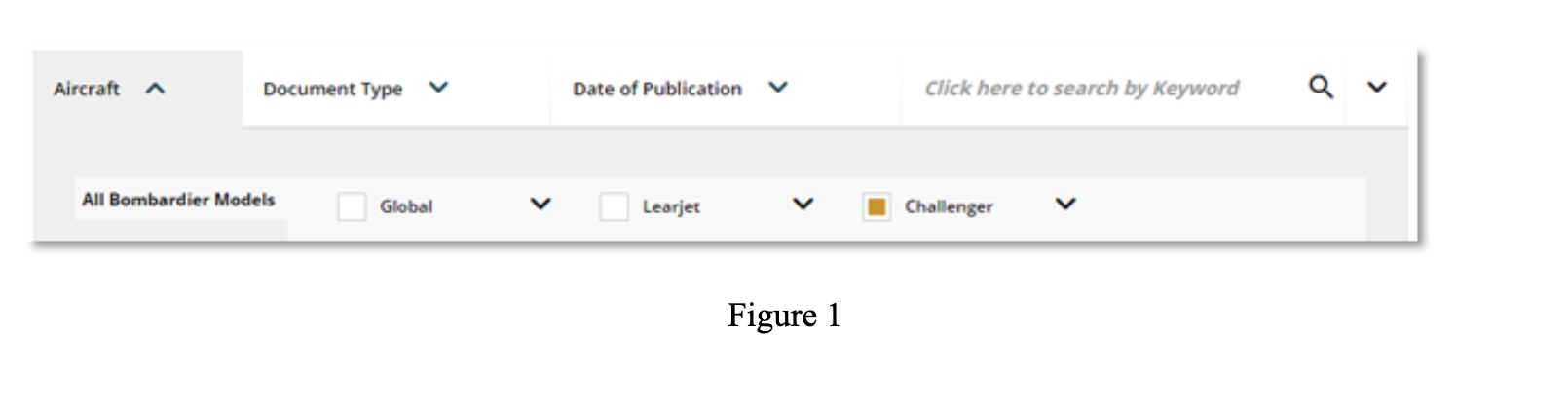How to find the Parts Manufacturer Approval (PMA) document
Effectivity: Challenger 300/350/Global 5000/5000 Vision/5500/6000/6500 aircraft
ATA: 33
By: Sonia Gavrilidis – Technical Services Global and Challenger aircraft operators can easily retrieve documents from the Bombardier Customer Portal. A good example is the Parts Manufacturer Approval (PMA) list. Using this list could eliminate the requirement to submit a Service Request for Product Support Action (SRPSA).
To retrieve the PMA approval list, follow these steps:
Log into the Customer Portal.
Go to Library.
Select the Aircraft Model ex: “Challenger.” (Figure 1)
In the Document Type tab, under General Publications, select Operational Maintenance Materials (Figure 2).
Type “PMA” in search tool (Figure 2)
Find Alternate Parts List tables 300-350_1.pdf (Figure 3)
Please contact your local Bombardier Field Service Representative or the 24/7 Customer Response Centre (CRC) team with any questions.