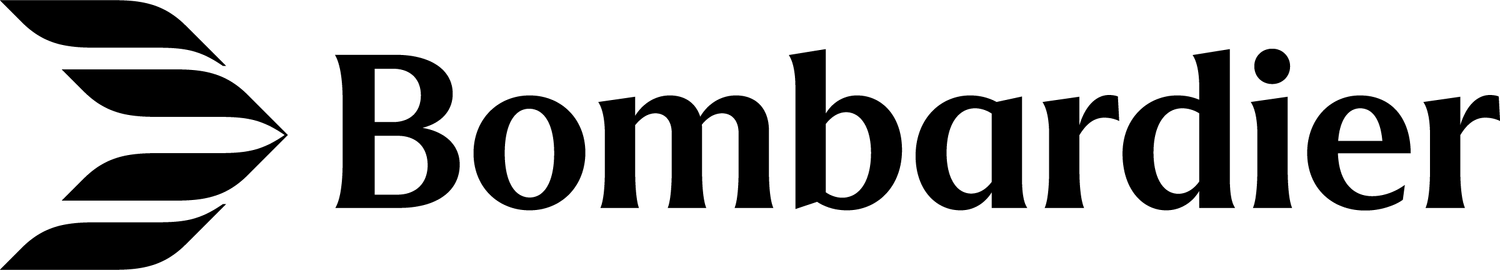Memory key display configurations
Effectivity: Global 5000GVFD, Global 5500, Global 6000, Global 6500 and Global 7500 aircraft
ATA: 31-14
MEM Key Operation Summary
The use of the Memory (MEM) Key function simplifies the setup of the flight deck displays by providing nine memorized display configurations. Each memorized configuration allows the pilot to recall the following Adaptive Flight Display (AFD) information:
All selected window formats and sizes for each Display Unit (DU)
Primary Flight Display (PFD) and Horizontal Situation Indicator (HSI) configurations
Map formats and overlays
Synoptic and (Communications, Navigation & Surveillance) CNS window formats
The Mem Key 1 – START has a fixed non-programmable configuration. The other eight (8) buttons are user defined; six (6) are named by phase of flight and the remaining two are defined as User-A and User-B. All four (4) Display Units (DU) must be operational, and the DISPLAY SELECT switch on the Reversion Switch Panel (RSP-6200) must be in Normal (NORM) to use the MEM Key function. Programmed configurations are stored to the DU Non-Volatile Memory (NVM) and under normal conditions will be available the next time the flight deck is restarted. The selection of the reversion function on the RSP or turning off a display unit is considered normal operation and should not affect these saved settings.
The Default Display Configuration is shown below. Under certain conditions the saved configurations will return to their factory defaults to ensure the safe operation of the aircraft. The following conditions necessitate the selection of the default settings:
Any AFD hardware reconfiguration, replacement or swapping during troubleshooting.
Any AFD software reconfiguration or reload including:
AFDA-6500 Adaptive Flight Display Application
AFDT-6500 Adaptive Flight Display Tables
Any change to the flight deck that reconfigures the chart, map or document displays, including:
Periodic database loads may sometimes invalidate the database and require the re-entry of a License Key. This activity will result in the displays returning to their default configuration.
The entry of an EAK may reconfigure the display system. For example, if an IFIS EAK is re-entered, the associated chart or map would be affected requiring the displays to return to their default settings.
The loading of new Op files may also have the same effect on the MEM Key settings.
Intermittent outages to the AFD’s can sometimes have the same effect.
Recommended MEM Key Settings
While at delivery the MEM Keys are nominally left in their default setting, an operator may wish to program the contents to familiar settings. The Recommended Operating Procedures and Techniques (ROPAT) section of the Flight Crew Operating Manual 1 (FCOM 1) illustrates recommended settings for each MEM Key. A snapshot of each setting is illustrated in the FCOM1. Refer to Section 10-01 Normal and Non-Normal Before Flight Safety Check for recommended settings on the Global 5000/6000/Global 5500/Global 6500 aircraft. Section 5-01 Normal and Non-Normal Before Flight Safety Check includes the recommendations for the Global 7500. The following summarizes the recommended MEM Key settings:
MEM 1 – Start Configuration: When AC electrical power is established, the displays will automatically be configured in the MEM 1 − START configuration. This MEM Key is fixed and cannot be overwritten.
MEM 2 – Ramp: This recommended configuration allows the flight crew to observe the aircraft status to complete the before flight checklists.
MEM 3 – Taxi: This configuration emphasizes a full screen chart display associated to maneuvering on the ground.
MEM 4 – Takeoff: In addition to aircraft status, this selection will pull up the route, charts and maps required for departure.
MEM 5 – Cruise: Status, route and map information are emphasized during cruise selection.
MEM 6 – Descent: The recommended descent selection is the same as cruise selection.
MEM 7 – Approach: Approach will again display charts to allow navigation of destination airport.
MEM 8/9 – User A/B: The Global 7500 aircraft recommends Terminating/Shutdown for MEM 8 whereas there are no recommended settings for the User A/B MEM Keys on the Global 5000/ Global 6000 aircraft and are left to the flight crew’s preference.