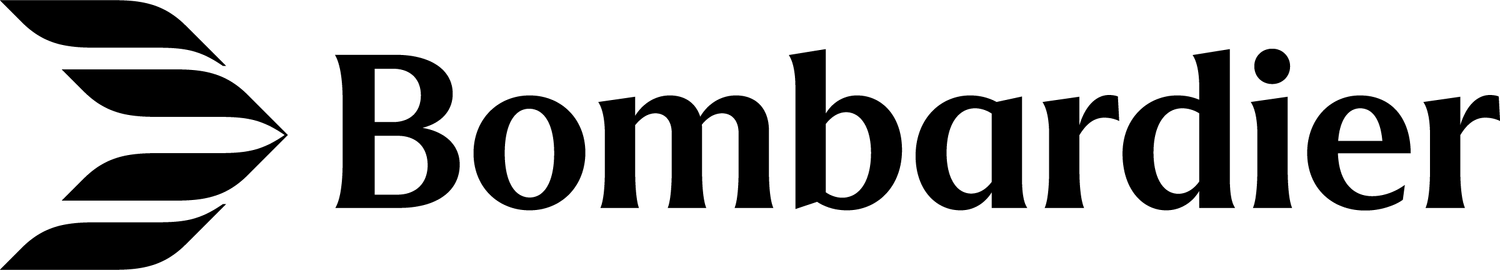Tips for troubleshooting the ethernet interface units in your Global 7500 cabin management system
Effectivity: Global 7500 aircraft
ATA: 44
By: Louis-Philippe Cloutier – Technical Services
The Global 7500 aircraft Cabin Management System (CMS) is a distributed system incorporating several units that interact to provide controls and media content distribution for aircraft cabin systems via an ethernet-based network. This network is the essential communication hub between all the system's line-replaceable-units (LRUs) and most of the cabin system interfaces are handled by four ethernet interface units (EIUs).
The entire CMS Configuration Server Database (CSDB) is stored on EIU #1 and hosts the configuration server for all LRUs that require software. Each software-loadable LRU has a unique identifier, called “ID”, that is hard-wired via jumper wires in the airplane harness (strapping).
When a CMS unit is swapped or replaced, the unit will boot in default mode (fail-safe state) and the Galley Control Panel (GCP) system information page will indicate that an update is required. In most cases, software loading will be done using the procedure for single LRU update via the GCP, as per Supplemental Aircraft Maintenance Publication (SAMP) task BD700-A-J44-00-00-03AAA-752A-A - LRU update - Data loading. Refer to the Lufthansa Technik user guide document C-ACI723-DES – Section 6.3.
Special circumstances can arise when swapping or replacing an EIU. The way to recover these units differs for EIU #1 and #2. When troubleshooting, avoid swapping EIU #1 and/or #2 when they are not affected.
If swapping or replacing EIU #1, the GCP system information page will only show the replaced/swapped EIU #1 with no system software part number. As EIU #1 hosts the CSDB, the system does not have a database for software - Figure 1.
In this condition, the Cabin Zone Controller (CZC) #1 will show the fail-safe Graphic User Interface (GUI) - Figure 2.
To recover the system from this condition, insert the USB key with the associated aircraft CSDB into the CMS maintenance panel. Refer to C-ACI723-DES – Section 5.4.2.3.1 for the loading procedure.
EIU #1 also stores all custom CMS/niceview moving map settings. If EIU #1 is swapped or replaced, custom settings will be lost and returned to factory default. As a good practice, it is recommended that operators note the following settings before work begins, so they may be reset after EIU #1 has been swapped or replaced:
AVOD favourites, filter by media category, languages/subtitle settings, GCP and portable electronic devices (PEDs)
Lighting favourites (for GCP)
Bluetooth pairing devices
Display brightness and timeout for CZC, passenger display unit (PDU) and GCP
Galley inventory
Selected language (GCP)
Selected units of measure (GCP, CZC)
GCP lock policy (password protection)
User defined presets
Passenger names for PED and PED rights (crew/passenger)
Selected USB sharing and upload On/Off
CMS briefings and welcome, farewell and logo screens
Chiller startup default
History fault message centre (FMC)
WAP SSID, password, hide SSID On/Off
Sequences
niceview settings
If EIU #2 is swapped or replaced, the GCP will be in default mode and will show the fail-safe screen - Figure 3.
To recover EIU #2, select the “CMS update” button and then select “Update system” button - Figure 4.
Refer to C-ACI723-DES – Section 5.4.2.3.2 for the loading procedure.
When swapping or replacing EIU #2 or #3 and encountering issues with the LRU software update, pull the electronic circuit breaker associated to EIU #4. Wait a few minutes for the other EIUs to fully boot, to be certain that it correctly reports its status. Then, try a single LRU update again. If swapping or replacing EIU #4, pull the electronic circuit breaker associated with EIU #3.
If the EIU still shows “update required” or “not connected” after resetting the unit, Lufthansa Technik customer support will need to remotely access the CMS maintenance port via ground support equipment part number 45X78K-45-01 – PMAT. This was delivered with the aircraft in the loose equipment kit.
Lufthansa Technik customer support can be reached at:
Hotline: US +1 844 334 2224
Hotline: EU +49 40 5070 63673
Email: csi@lht.dlh.de
Lufthansa Technik will determine if the EIU needs replacement. On numerous occasions, the EIU and other units have been remotely reset and software reloaded to restore functionality.
Please contact your Bombardier Field Service Representative (FSR) or the
Customer Response Centre (CRC 24/7) team with any questions.