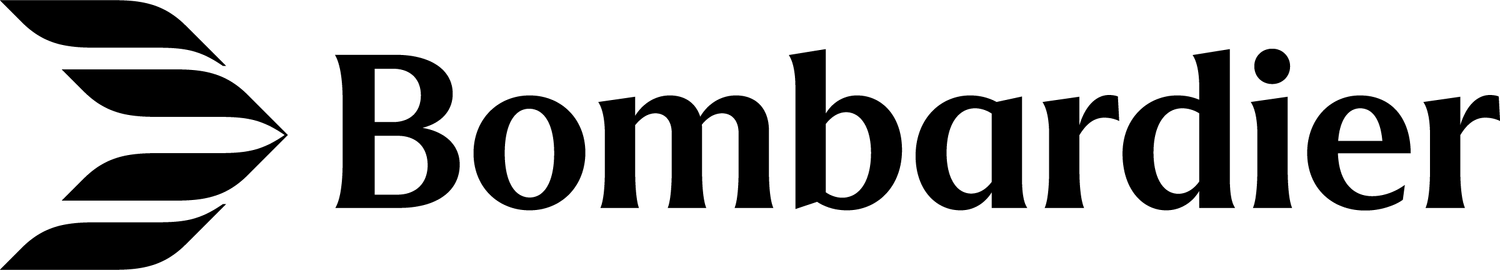Troubleshooting tips for Global 7500 Media Centre Unit
Effectivity: Global 7500 aircraft
ATA: 44
By: Louis-Philippe Cloutier – Technical Services The niceTouch Cabin Management System (CMS) that is installed on the Bombardier Global 7500 aircraft is capable of broadcasting different types of media simultaneously to individual or all cabin zones.
The Media Center Unit (MCU) combines a Blu-ray disc player with a multimedia player that together form an entertainment media centre. The unit can also host the niceView Moving Map application and customer media content storage.
Media content will be loaded via the front USB port. Lufthansa Technik (LHT) has published a Service Information Letter (SIL-00097) to clarify compatible audio and video formats.
Please note that Digital Rights Management (DRM-protected) content from the MCU Blu-ray disc player cannot be streamed to personal electronic devices (smartphone or tablet).
Here are some useful tips to try if the Blu-ray player does not eject an inserted disc:
If the Blu-ray player does not eject a disc when the eject button is pushed, perform the following steps:
1. Remove power to the MCU as per Supplemental Aircraft Maintenance Publication (SAMP).
2. Wait 30 seconds and re-apply power as per SAMP.
3. Wait until the MCU has completely booted (CMS menu shows ready on “MCU” entry).
4. Check if the disc is detected (the eject button background light is on).
5. Check if the disc can be ejected by pushing the eject button.
If this procedure fails, perform the following additional steps:
6. The MCU must be ON and completely booted.
7. Make sure that the MCU is properly installed to avoid unwanted movement when force is applied to the faceplate.
8. The MCU can be equipped with different Blu-ray drive types. Depending on the drive installed, the internal eject button of the Blu-ray drive can be located on the right or left side (refer to Figures 1 and 2).
9. Locate the area under the slot corresponding to the grey circle in Figure 1 and press firmly, so that the front panel moves slightly inward (this activates the drive's eject button).
10. If the disc does not eject, locate the area under the slot corresponding to the grey circle in Figure 2 and repeat the step.
If the MCU still does not eject the disc, LHT customer support will need to remotely access the
CMS maintenance port via ground support equipment part number 45X78K-45-01 – PMAT, delivered with the aircraft in the loose equipment kit.
LHT customer support can be reached at:
Hotline: US +1 844 334 2224
Hotline: EU +49 40 5070 63673
Email: csi@lht.dlh.de