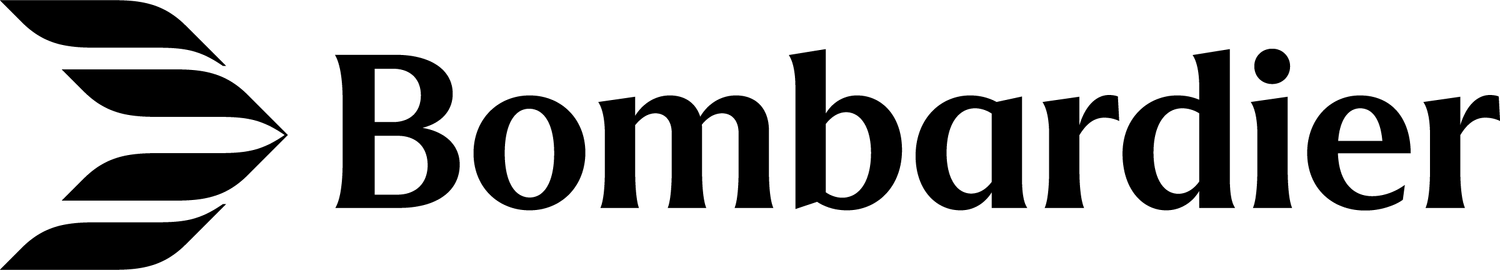How to access documents on the Customer Portal
Effectivity: All Learjet, Challenger, and Global aircraft platforms
By: Gordon Berringer – Technical Services Bombardier Technical Services would like to take this opportunity to remind operators of the steps required to access and filter applicable documents that are customized to their aircraft within the Customer Portal.
Below are the steps to access documents on the Customer Portal.
Step 1 – From the Customer Portal Main Menu, select the “Library” icon found on the left-side menu bar.
Step 2 – Towards the middle of the page, click on the “Aircraft” chevron and then select the “Aircraft Model(s)” (Global, Learjet or Challenger).
Step 3 – Click on the “Document Type” chevron. You can select any one of the listed type(s):
Advisory Wires
Service Bulletin
Airworthiness
Engineering
documents
Communique
Newsletters
General
Publications
Downloads
Vendor
Documents
Technical
Publications
Step 4 – In order to search for Publications within a specific date range, please click on the “Date of Publication” chevron and select the “From” and “To” dates. Please note, if a range is not chosen, then all dates will be selected by default.
Step 5 – Once your selections have been made and the results of your search are available, you can now export the list by using the “Export list to Excel” icon and save the data to your local device.
Click here to see the full visual instructions on how to find Advisory Wires, Service Bulletins and Vendor Service Bulletins on the Customer Portal.