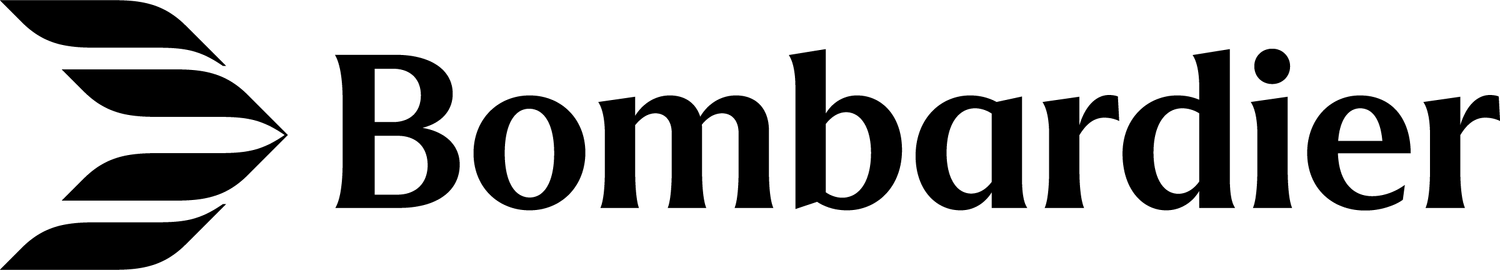Zodiac Executive Aircraft Inserts Convection Oven (Model 1545 Series) Thermostat Reset – Oven Part number 400-1317-01-L or -R.
Effectivity: Global Express/XRS/6000/5000/5000 Vision aircraft
ATA 25
Bombardier has noted that some operators have reported problems with their Zodiac Executive Aircraft Inserts (ZXAI) convection oven. After teardown reports review, it was noted that several units pre SB-OV-071 returned for repair had the thermostats opened due to an overheat condition. When an overheat condition occurs, the oven thermostats open and cause the oven to be inoperative or operate at a lower performance level.
To minimize overheat condition, ZXAI has released Service Bulletin (SB) SB-OV-071 in April 2016, which is available on the Bombardier Customer Portal, to support reversing the direction of the fan. Pre SB, the fan runs in the counter-clockwise direction (CCW) viewed from the shaft end. Reversing the polarity will cause the motor to run in the proper clockwise (CW) direction for performance enhancement to improve air circulation throughout the oven cavity.
See SB-OV-071 for effectivity and planning information. The SB can be performed by any certified repair facility or at the operator level with certified technicians.
For the most efficient heat distribution and to avoid overheat conditions, ZXAI do not recommend the use of aluminum foil on the oven racks (Figure 1). The aluminum foil does not allow the air to circulate properly, and this can cause an overheating of the oven. It is important to not restrict the fan inlet airflow by using aluminum foil sheets or any other foreign material.
Bombardier would like to remind operators that the convection oven unit (Figure 2) must be cleaned regularly to prevent biological contamination, potential door seal damage and performance cooking issues.
Figure 2 – Convection oven unit
The supplier recommends that the oven cavity be cleaned with a damp cloth or sponge after each use to prevent grease and food residue build-up, which could lead to a fan malfunction. It’s important to make sure that the internal cavity of the oven is dry and clean to prevent any possible corrosion.
Refer to the 1545 SERIES convection oven Component Maintenance Manual (CMM) 25-30-50 - Task 25-30-50-10-801-A01 - CLEANING for more details. It is also recommended to carry out the INSPECTION/CHECK TASK 25-30-50-20-801-A01 every month.
Comply with the manufacturer’s cleaning and check guidance to ensure the effective operation of the convection oven and minimize the risk of failure.
General cooking advice and usage tips:
Place food load into oven so that there is airflow space around the casseroles or trays. The convection fan will circulate the air through any available area to provide even cooking. The heater elements cycle during the cooking process depending on the thermal needs of the product being cooked. The time may be set to adjust to individual cooking needs during the cooking period. Door opening should be kept to a minimum during the cooking time. Opening the door during a cooking cycle will temporarily suspend cooking timer. The fan and heaters will be de-energized when the door is open.
Preparation for shipping or storage:
Make sure that the internal cavity of the oven is dry and clean to prevent any possible corrosion and additional cleaning charge to the operators. Store upright in a clean, dry location where unit will not be subject to dents or other damage. Whenever possible, units should be stored in the shipping or packing containers originally provided by the manufacturer.